
Matte Lamination + Gold / Silver Foil • Turnaround: 7-10 Business Days
PDF FILE FORMAT ONLY
To avoid order delays, please only send us PDF Format Files.
Price Match Guarantee
If you found a lower price elsewhere, let us know and we'll match it!

PDF FILE FORMAT ONLY
To avoid order delays, please only send us PDF Format Files.
Price Match Guarantee
If you found a lower price elsewhere, let us know and we'll match it!
Print matte invitations and announcement cards with raised metallic foil in gold or silver. Enter in comments whether you'd like Gold or Silver Foil (Front Side Only). For Foiling on both sides, you must Request a Quote.
Below are the envelope sizes for each of our standard invitation and announcement sizes. These envelopes will not be printed (white only).
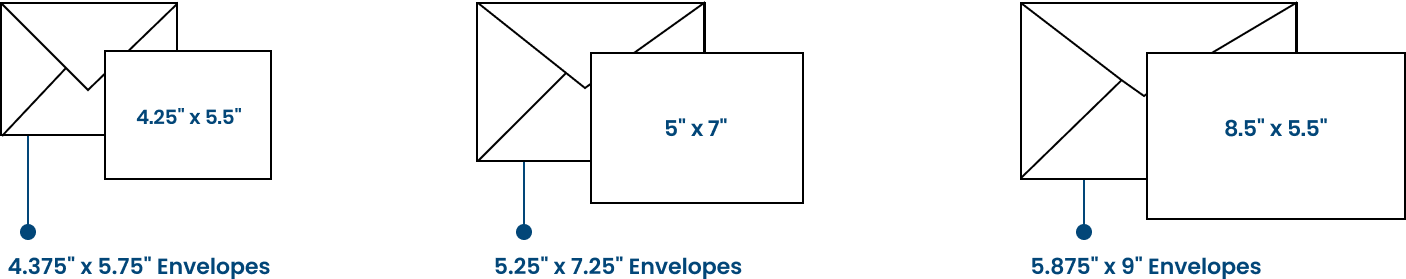
Make your client’s invitations and announcements look stunning with their choice of gold or silver foil. The foils are raised, so you can literally feel the difference.

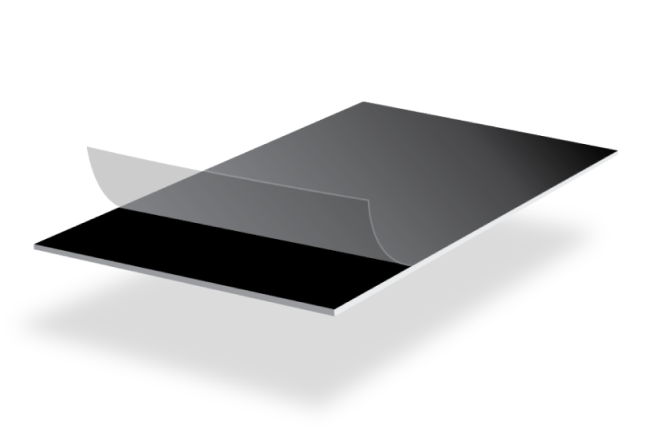
Each invite or announcement card is laminated with a soft film that adds the silky matte effect. It’s soft to the touch and protects the product too.
Silver and gold foil specialty printing is in high demand for wedding invitations, corporate event invites, special announcements, and more.

{"one"=>"Select 2 or 3 items to compare", "other"=>"{{ count }} of 3 items selected"}